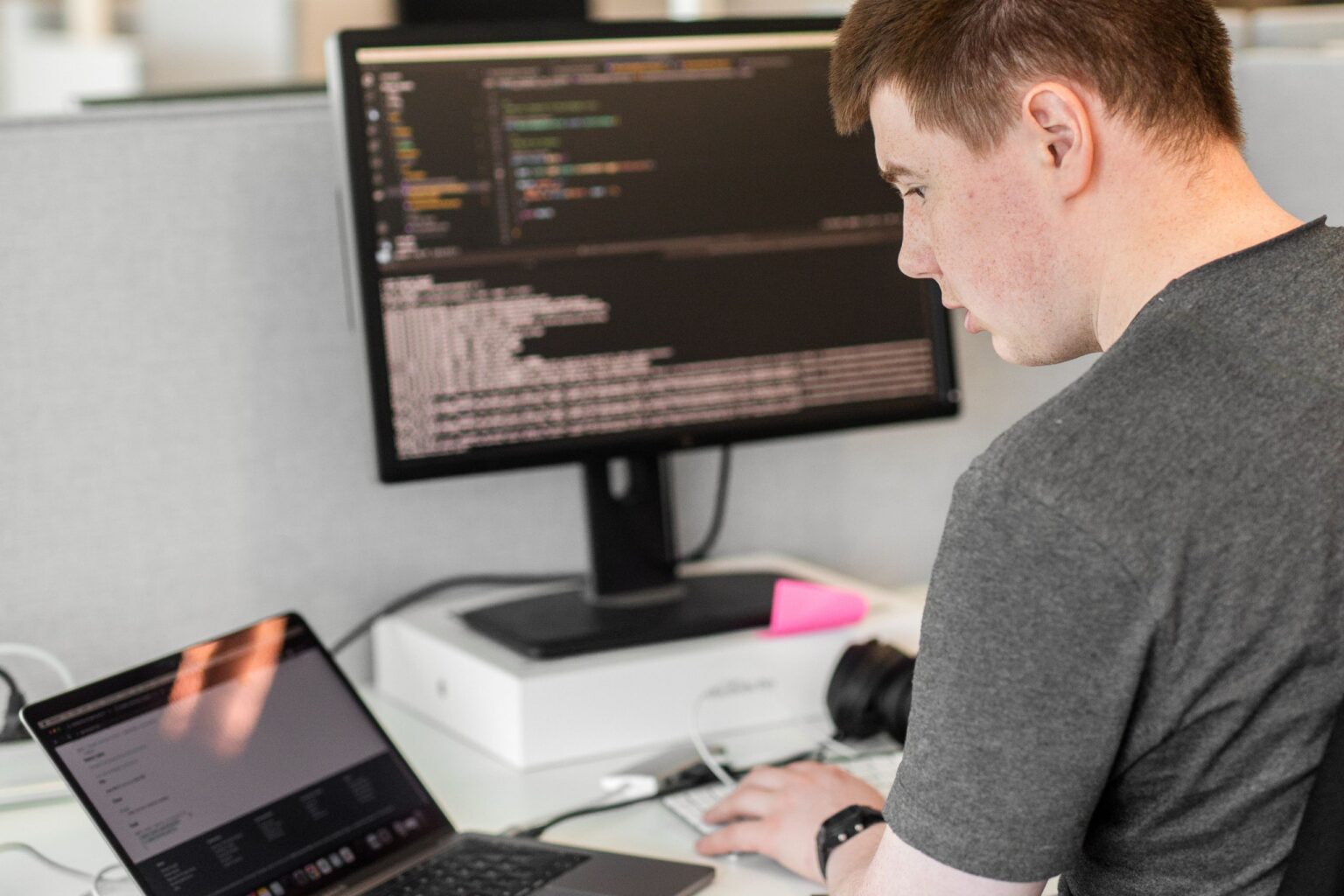WCAG 2.2 is published, have you already started preparing for the changes?
WCAG 2.2 was officially released on 5 October. The W3C (the World Wide Web Consortium) already recommends that you take note of the criteria, but the new version is not yet legally required. There is currently no exact timeframe, but some estimates for 2025 have been mentioned.
The new version of the criteria introduced six new criteria for A and AA levels, each of which represents an excellent improvement to the user experience. We strongly recommend that you start paying attention to the Criteria now. This way, when the update becomes law, the necessary changes would already be in place.
The inclusion of WCAG 2.2 can also be included in the accessibility statement, so that visitors can see that more is being done to improve accessibility than is currently required by the law.
What on earth is WCAG?
WCAG stands for Web Content Accessibility Guidelines and this set of guidelines contains success criteria to measure the accessibility of a website. It’s worth remembering that these guidelines are only a minimum requirement for accessibility, so you can (and should) go further. This criteria is also used in accessibility audits.
You can check all the guidelines on the W3C website: Web Content Accessibility Guidelines (WCAG) 2.1.
What changes will the new criteria require?
The simple answer is that if accessibility has been really well taken into account in the past, then nothing is necessarily needed. And in cases where these new requirements are not quite met yet, the changes needed may not be that large.
I will only go through the A and AA level criteria this time, because AAA level is not required by law. As far as the new criteria are concerned, the AAA level has excellent requirements that will significantly improve the user experience and which are worth investing in where possible.
Focus not obscured – level AA (criterion 2.4.11)
A sighted keyboard user knows their position on a page by means of focus styles. If these styles are missing, it is very challenging or even impossible for the user to know where on the page they currently are.
This criterion aims to ensure that elements that open on the page, such as modals or pop-up windows, do not completely obscure the element being focused on.
Dragging movements – level AA (criterion 2.5.7)
Not all users can use the mouse to drag things. A common example of dragging functionality is the arrangement of things like lists.
This criterion requires that such a function always has a single pointer alternative. The function need not necessarily be identical, but may have an alternative implemented separately for this purpose. The only requirement is that the user must be able to perform the same functionality.
Since WCAG 2.1 requires that all elements must be accessible with a keyboard only, this criterion is in many cases already met with keyboard support.
Target size (minimum) – level AA (criterion 2.5.8)
Targets such as links and buttons must be large enough to be used. Size requirements already exist in the WCAG 2.1 specification at the AAA level, but now requirements are also introduced at the AA level.
The minimum size for objects should be 24×24 CSS pixels. This does not automatically mean that an icon, for example, has to be this size, but it is also possible to make use of space around it by using padding in CSS styles.
For more information on this criterion, view the criterion specification on the W3C Understanding website. The page provides a fuller explanation of the requirements and many illustrative examples of different use cases.
For this criterion, it is interesting to note that at the AAA level, the size requirement is 44×44 CSS pixels. But currently, at least some automated tools such as, for example, Siteimprove are telling us to use 48×48 CSS pixels for mobile devices. So this recommendation is higher than what WCAG requires in its 2.1 or 2.2 versions. Where possible, we recommend using this 48×48 pixel size on mobile devices, as it will make things easier for many users. But this is not required by the WCAG criteria.
Consistent help – level A (criterion 3.2.6)
This criterion aims to ensure that the help features on the site can be easily and logically found in the same relative place. If a help function can only be found on one page, this criterion does not impose any requirements.
It is worth noting that this criterion also does not require that there are any help features on the site. In other words, this criterion only takes a position on the fact that, where help functions are found, they are implemented in a logical way.
So what does logic mean here? It means that if, for example, the contact details are in the footer of a page, they are always there and do not change position for a certain type of content. If there is a chat function on a site, it will always be in the same place on the page, regardless of where it is. If the chat function was in the bottom right-hand corner of one page and the top left-hand corner of another, this would be illogical and confusing for the user. In practice, if the interface design and content production of the site is done well, this criterion should already be met.
Redundant entry – level A (criterion 3.3.7)
This criterion aims to ensure that the same information does not need to be entered more than once during the same process. Some users may have challenges in remembering what information they have entered previously. And to be honest, it is not in any way an improvement to the user experience to have to enter the same information over and over again on the same form, for example.
Ways to meet this criterion for forms are fairly straightforward. For example, offer the user the possibility to select previously entered information. And another way, which is now quite common, especially in e-commerce, is to allow the user to confirm that the billing address is the same as the delivery address.
In addition, a really excellent way to allow the user to select information is to use autocomplete in the fields that collect user information. This allows the user to select their personal data if it is already stored in the browser.
Accessible authentication (minimum) – level AA (criterion 3.3.8)
The last new success criterion aims to ensure that all users can log in to the system. For some users it is even impossible to remember their username and password. And even typing the information correctly can be difficult for many.
This criterion is quite easy to meet with simple actions such as not preventing users from pasting text into the login fields. Or allowing the user to use a third-party password management system. A third-party login can also be provided, for example, by using a Google or Facebook ID that the user already has.
Again, the first consideration for this criterion is the user experience. These methods reduce the likelihood of mistakes made by the user. However, this criterion specifies that if these features cannot be allowed for security reasons, then an exception to this criterion is allowed.
How to start preparing for the requirements?
A good place to start is with an accessibility audit. As well as checking the new criteria, it is of course a good idea to check the status of your site against the current WCAG 2.1 requirements, especially if it has been a while since the last audit. The results of the audit will provide a comprehensive picture of the status of any issues on the site and will make it easy to update the site’s accessibility statement again.
Thoughts by