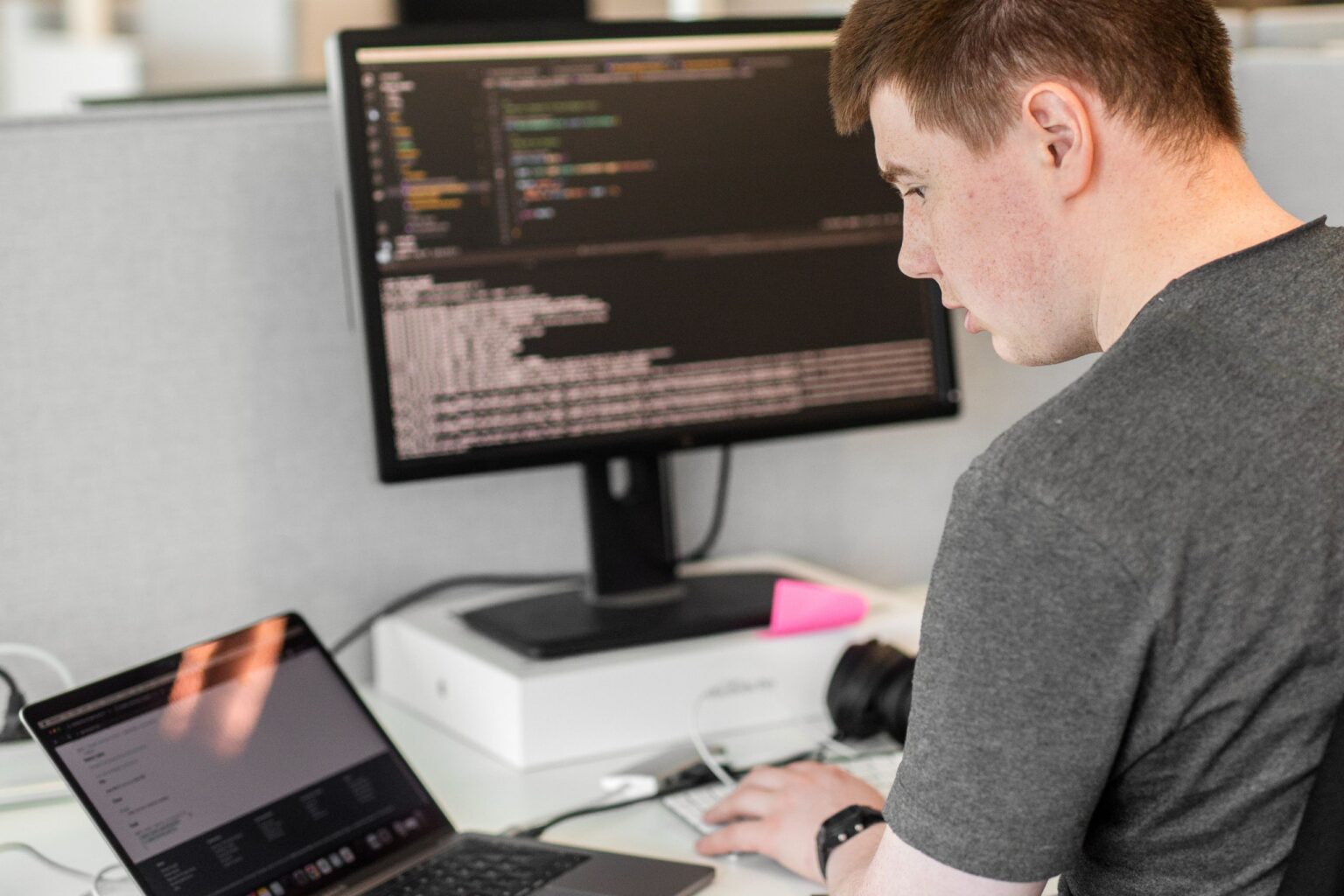Accessibility audit? What is it and why should you invest in it?
When talking about website accessibility, the term accessibility audit comes up very often. Exove’s accessibility expert, Sanna Mäkinen, often comes across many questions about accessibility audits. What is it all about, why should audits be done and how often?
What is an accessibility audit about?
An accessibility audit is an assessment of the state of accessibility of a website, carried out by at least one accessibility expert. A site will be checked against the accessibility requirements, at the moment the criteria to check against are the Web Content Accessibility Guidelines (WCAG) level AA.
Accessibility audits can be done with a wide range of scope and focus depending on the needs of the site.
How often should an accessibility audit be carried out?
It is recommended to do an accessibility audit approximately once a year, some even recommend once a quarter. The recommended frequency of audits is also affected by the scope of the accessibility audits to be carried out.
For some companies, a more comprehensive annual audit is more appropriate. Others will benefit from smaller, more focused audits several times a year. The appropriate frequency of audits will depend in part on both the pace of further development of the site and the pace at which content is updated. It is worth remembering that accessibility audits look at all aspects of the site, from visual style to technical implementation and content. If it is known that only the content of the site has been updated, the audit can focus more on the content, assuming that the previous audit has also comprehensively examined the technical and visual aspects of the site.
Does the accessibility audit have to cover all pages of the website?
Of course, it is absolutely true that the more comprehensively you go through the pages of your site, the better you can identify potential problems on each page. But especially with larger sites, it is usually recommended to limit the scope. This is simply because if you audit a site with, say, 30,000 pages in its entirety manually, the audit will also be quite expensive and will take longer to complete. Manual testing utilises semi-automated tools and expert analysis. For this reason, manual testing is usually best targeted at problems other than those on individual pages. For example, problems with technical implementation and visual appearance tend to be more widespread, as the same views can be used in many different places and can be detected even with a more limited audit. In most cases, a more limited audit will also identify clear content-related problems.
So what kind of things should be included in the audit?
-
Comprehensive coverage of the types and different content elements of the site
-
Any media content (such as videos) or infographics, at least examples of those
-
User-relevant functionalities, such as
- Menus
- Site search
- Shopping cart functionalities
- Forms
It is also possible to use automated accessibility tools. In addition to more limited manual testing, this allows for automated testing of the entire site. This combination usually produces excellent and extremely comprehensive results. And if an automated tool is used on an ongoing basis on the site, it can be used not only for audits but also for continuous accessibility monitoring. There is a cost to using automated monitoring tools, but in many cases the benefits are significant even for content providers.
What happens in an accessibility audit by Exove?
The very first step is to define the exact scope of the audit. We offer ready-made audit packages that serve as a good basis for defining the exact scope. In addition to these, the scope of the audits can also be tailored to your needs, don’t hesitate to let us know if you have specific needs in mind. Together with the client, it is important to ensure that the audit covers the most important pages and features of the site in a comprehensive manner.
Once the scope has been defined, the actual audit is carried out. We use both automated and semi-automated tools for the audit. These are used to pick up the so-called easy flaws, i.e. those that the tools are able to find. The tools are currently not able to analyze all accessibility issues and manual testing is also needed.
We use both multiple screen readers and a keyboard alone for the audit. We also take a look at the quality of the HTML code on the site with code validation tools, because that’s where accessibility flaws can easily lurk.
Once the results are gathered, we will analyze them in more detail and group them into a report. It is important to identify which problems are specific to a single page and which are more widespread across the site or a section of the site. The more widespread the problem, the higher the priority for fixing it should generally be. Problems with features that are most important to the user, such as search or shopping cart functionality, also tend to be at the top of the priority lists.
The audit will result in a report describing the shortcomings found and the actions needed to address them. The results of the audit are also discussed with the client. We also help prioritize the remedial actions to be taken.
I already have an accessible website, why would I need an audit?
A common question is that if a website is already implemented as accessible, why should its status be monitored. The short answer is that with an accessibility audit, the accessibility status of the site can be verified.
We are not perfect and we don’t know everything
While we strive to produce an accessible website, the unfortunate fact is that sometimes we all make mistakes. And sometimes those mistakes make it to the site, even though we all do our best to catch any errors before changes are published.
It’s also worth bearing in mind that if there is staff turnover, it is important to ensure also new employees are aware of accessibility requirements. Content providers benefit from accessibility training to support their skills, and while it is particularly important to provide induction for new employees, more experienced content providers also benefit from training.
In addition to accessibility audits, continuous accessibility monitoring can also help to catch errors. In this way, potential errors can be caught more quickly and efficiently.
Technology and standards evolve
Technology is constantly evolving. More features are added to browsers and operating systems all the time, and sometimes, for example, the latest browser features may not be available in every browser at the same time. Similarly, some old features may be removed.
Accessibility standards are also constantly evolving. A good example of this is the upcoming WCAG version 2.2. Although this version is not yet officially released, Exove’s accessibility experts have been following the development of this version for some time and we already have a good idea of what the new version will require. Even if these requirements do not immediately become part of the requirements of the law, taking them into account in accessibility audits after the release of version 2.2 will help to ensure that the site is already compliant with the new requirements when the law is updated.
Real accessibility is also more than just meeting requirements
Talking about accessibility as a topic, and forgetting for a moment the guidelines and requirements that go with it, we can focus on the fact that the starting point and purpose of accessibility is to enable and enhance the user experience of real people.
At Exove, our accessibility audit reports also report on opportunities for improvement in accessibility and usability that were identified during the audit but are not a part of the accessibility requirements. Even if something technically meets the minimum requirements of the WCAG criteria, in many cases the features can still be improved. And as technology moves forward, there are likely to be more areas for potential improvement.
Accessibility audits also tell the end-user about the importance of accessibility. The accessibility statement should always indicate when the site was last audited. When the visitor sees that the accessibility statement is updated – both in terms of when the audits were done and when the shortcomings were corrected – it tells the user that efforts are being made to improve accessibility.
Does your site need an accessibility audit or do you want more information about our audit packages?
Contact us to arrange an audit that suits your needs!
Thoughts by