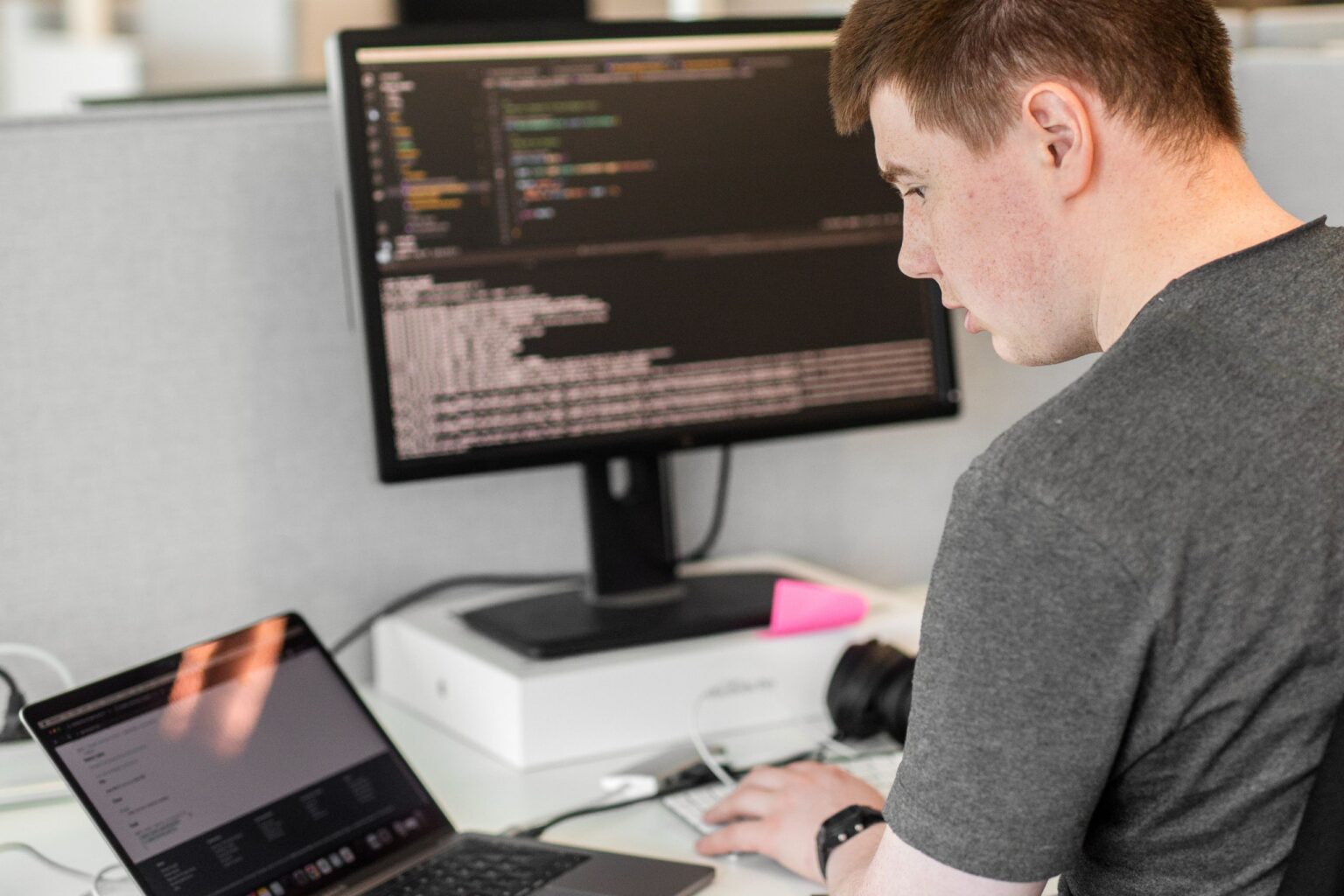Reach a wider audience by making your text content more accessible
Accessibility is important in textual content as well, and content accessibility is also included in the accessibility requirements. Continue reading for tips on how to improve the accessibility of our text content.
Know your audience
The key to producing quality content is knowing your audience. Always aim to write for the audience you are primarily targeting. Avoid using jargon and technical terms if your target audience is not necessarily experts in the field. And in situations where you use such terms, explain their meaning.
Structure your content with headings
The importance of headings for the quality of your content cannot be exaggerated. Readers benefit from quality headings and they are also important for search engine optimisation. Headings should help the reader understand what the page as a whole is about.
It is important to remember that headings have a meaning, i.e. they are not a visual text highlighting tool. Do not label content that is not a heading as a heading. There are other appropriate ways to highlight text, such as a separate visual style for highlighting content.
Headings make content easier to browse
Headings define the structure of the content by dividing the text into smaller and more manageable chunks. High-quality headings improve the readability of the content as a whole. However, do not use headings unnecessarily. If the content is short and does not require structuring, you may not need to add a heading.
The screen reader can list all page headings in a list, which further emphasizes the importance of using good, descriptive headings.
What makes a good heading?
A good heading is concise and descriptive. It should tell you what the content underneath it is about. A good heading also does not repeat itself on the same page.
A good heading follows a hierarchy of headings. Under the H1 headings are the H2 headings and under these are the H3 headings. Headline levels should not be skipped over. In the worst case, the wrong heading level can link the content to the wrong entity. So don’t use headings based on what they look like on the page, but instead choose the heading level based on what it should be in the page hierarchy.
How to optimize text content?
In text content, it’s a good idea to include the most important things at the beginning of the text. Even if your whole text is full of important information, some readers will only read the beginning of the text content.
Try to write short sentences and avoid complex sentence structures. Breaking the text into separate paragraphs makes it easier to read.
If you use acronyms in your text, explain their meaning in the text. If your text contains content in another language, the language of that content should be marked so that screen readers can read the text correctly.
Text formatting has an impact on the readability of the text
Avoid underlining text. Underlining is usually the hallmark of a link, and underlined text without a link may confuse readers.
Avoid italicizing text and writing in all capital letters. These make text more challenging and slower to read.
Flattening text on both sides makes it less readable. Centered text is also more challenging to read.
If you use colors in your text content, make sure there is enough contrast between the color you use and the background color of the text. If you are using color to convey meaning, remember that color alone cannot be used to convey meaning, but must be accompanied by another means.
Tell the reader the meaning of the links
Link texts such as “Read more” or “Click here” do not tell the reader anything. Write a short and concise link text that clearly explains where the link leads and what can be found there. If the link takes you to another site, tell the user. If the link will download a file, it is a good idea to mention this in the link text.
High quality and descriptive link text is particularly important for screen readers. A screen reader can be used to take all links on a page out of context and display the links on the page as a list. If the link texts are not descriptive, the listing will, in the worst case, lose its usefulness altogether.
Use tables only to display tabular data
Don’t use a table to visually lay out content, because a table is an element with meaning. Using a table to lay out content is confusing for someone using assistive technologies.
Try to keep tables simple and also avoid merging cells in a table. Add several simple tables rather than one complex one.
Use table elements so that the screen reader user is also informed about the structure of the table. Title the table using the table caption element. Use a table heading row or column to indicate which cells in the table define the table information. Always have a heading row or column in your tables. For example, if you use headings instead of table heading row or column, the reader using assistive technology will not be properly informed about the structure and content of the table.
Want more information about accessibility?
If there is something we can help you with, don’t hesitate to contact us!
Thoughts by