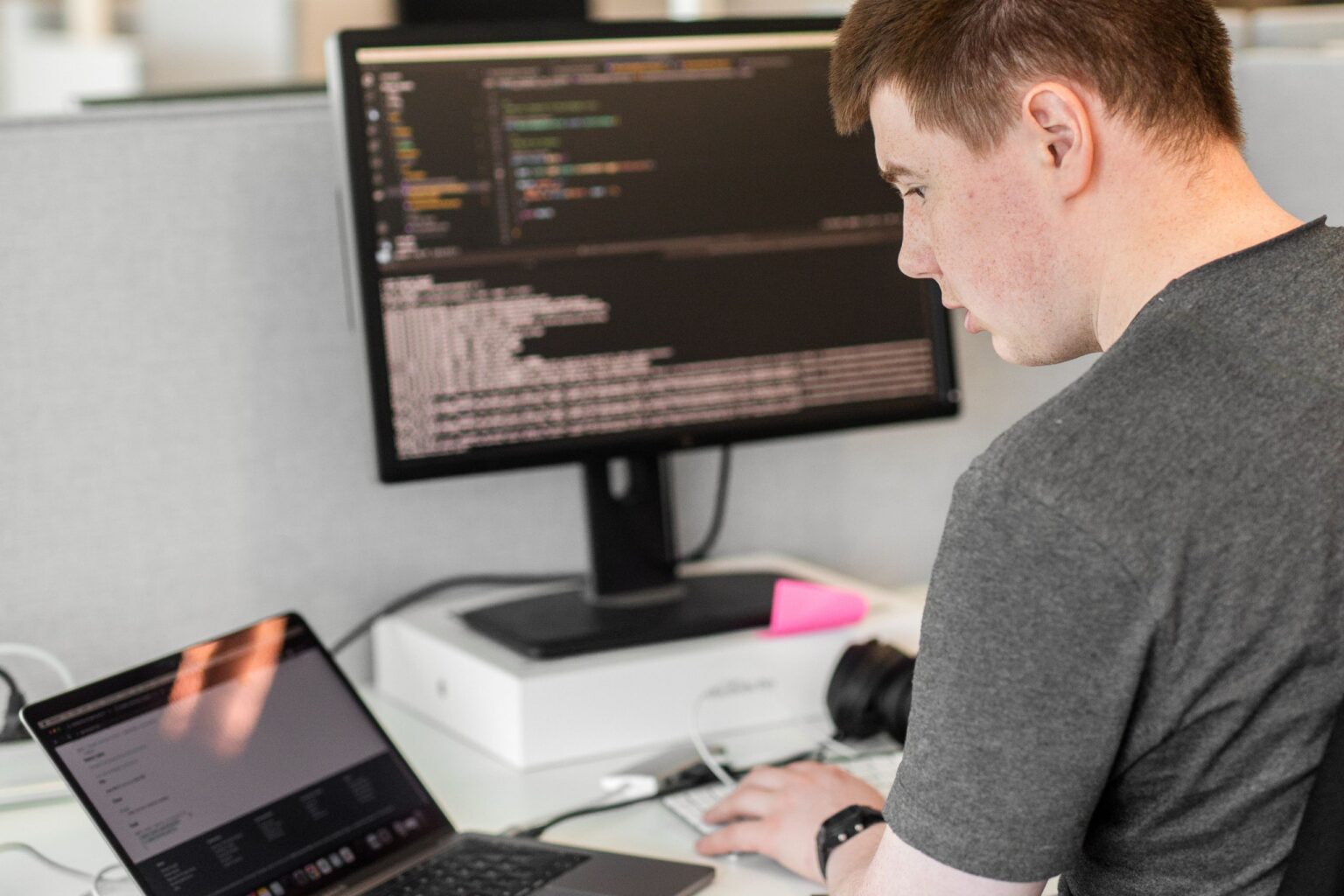Seeing the light in the dark: How Dark Mode can improve accessibility
In recent years, dark mode has become increasingly popular as a functionality in various apps and operating systems. Essentially, dark mode involves a color scheme that features a black or dark gray background on the interface, with light-colored text and other elements. This setting allows users to choose between the default light mode and dark mode, depending on their needs. When designing for dark mode, it’s critical to consider all components, including fonts and images, rather than simply inverting the standard light mode. While dark mode may appear to be a solely aesthetic choice, it can have significant impacts on accessibility and user experience as well as prevent digital frustration.
Why should your organization get on the dark side?
One of the primary reasons that dark mode has become popular is that it can be easier on the eyes, especially in low-light environments. When you’re using a device in a dark room, a bright white background can be jarring and can cause eye strain. Furthermore, we all are aware of the frustrating experience of trying to view your screen in an outdoor environment with lots of light – this is another setting where dark mode can be the better option and thus also minimize the digital frustration. In addition, users who suffer from disabilities such as sensitivity to light, cataracts, related low vision disorders or users with chronic migraines can also see dark mode as beneficial.
Dark mode can benefit users with visual impairments by enhancing the contrast between text and background, and this way also improves readability. It can also reduce eye fatigue and make it easier to read by reducing the contrast between the screen and surrounding environment. Particularly for those who spend prolonged periods using screens such as developers and designers.
Elements to be aware of before implementing a dark mode
Even though the dark mode has gained a lot of popularity, the implementation of it must be done properly to avoid negative impacts on user experience and accessibility. While dark mode can benefit users with visual impairments by enhancing the contrast between text and background and reducing eye fatigue, a high-contrast color scheme with bright text on a dark background may not be suitable for some users.
Additionally, dark themes may cause visibility issues for certain accessibility tools, such as those used for site navigation. Many people navigate the web without using a mouse, and their browsers provide keyboard focus indicators that a dark background may prevent from being visible. Moreover, dark modes may simplify the site’s color scheme, making page-to-page navigation confusing for users who rely on color to navigate a site.
Finally, dark mode UI may not be ideal for data-heavy projects or designs with complex elements, as it can be challenging to ensure readability with minimal contrast. A balanced color contrast is necessary to ensure readability without causing eye strain, and designers must be careful to maintain readability and accessibility for all users.
Top 4 things to keep in mind
-
Pay attention to contrast ratios – designers must carefully consider every text colour choice and requirements. Meaning ensuring sufficient contrast between text and background, using colors that are easily distinguishable for users with colour blindness, and avoiding patterns that can cause visual interference or discomfort.
-
Make sure you design focus and hover styles that are noticeable and recognizable enough, in both light and dark mode.
-
Provide users with the ability to switch between light and dark mode easily to ensure that web page’s content and functionality are equally accessible in both modes.
-
When you have designed the whole package, test your themes thoroughly using accessibility validators to ensure compliance with the Web Content Accessibility Guidelines (WCAG) before providing the option.
Where to go from here?
So, what is the actual conclusion? To apply dark mode as an option or not? All in all there definitely is a light that can be seen in the dark mode. Given the possible positive effects on accessibility, you may want to turn to the ‘dark side’ and provide your users with the option to switch to a dark mode. Implementing dark mode on a company’s web page can provide numerous benefits for both users and the company itself.
By considering the needs of all users and designing with accessibility in mind, companies can create a more inclusive and user-friendly web experience for everyone. Also, by giving users more control over their experience, your site or application can reach a wider audience. The important thing to keep in mind is that it needs to be a viable solution for all users so that the implementation of a dark mode does not enhance the digital frustration for your customers.